With camera
TBD
With WebCam
Set up:
- WebCam on a stand
- paper light diffuser
- white base
- goose-neck lights
Steps:
- Open WebCam Software, go to Quick Capture, set it to Photos.
- Take off the lid of the culture.
- In Controls, check the following:
- Resolution: large (2 MP)
- Zoom: minimal (get as close to the plate as possible).
- Autofocus. If it’s not auto-focusing properly, unclick Autofocus and focus manually.
- Saving: Save directly to S://Forest Entomology/Plate Photos/XXXX.jpg
- Make sure that the photo looks good.
- If the photo is good, discard plate in an autoclave bag.